
If you are getting started online, follow these initial 3 steps.
Visit NameMesh.com and write down keywords that relate to what you would like to purchase. If this is your first domain and want to use for all around purposes such as your blog, landing pages, products and anything else you wish, pick something general. You only need one domain when starting off, or in many cases for life. It could be your name.
Here are a few keywords that you can add to your list in NameMesh.com that are popular marketing works which will help you find a good domain.
Digital
Market
Research
Content
Affiliate
Social
Hacks
Funnels
Internet
Marketing
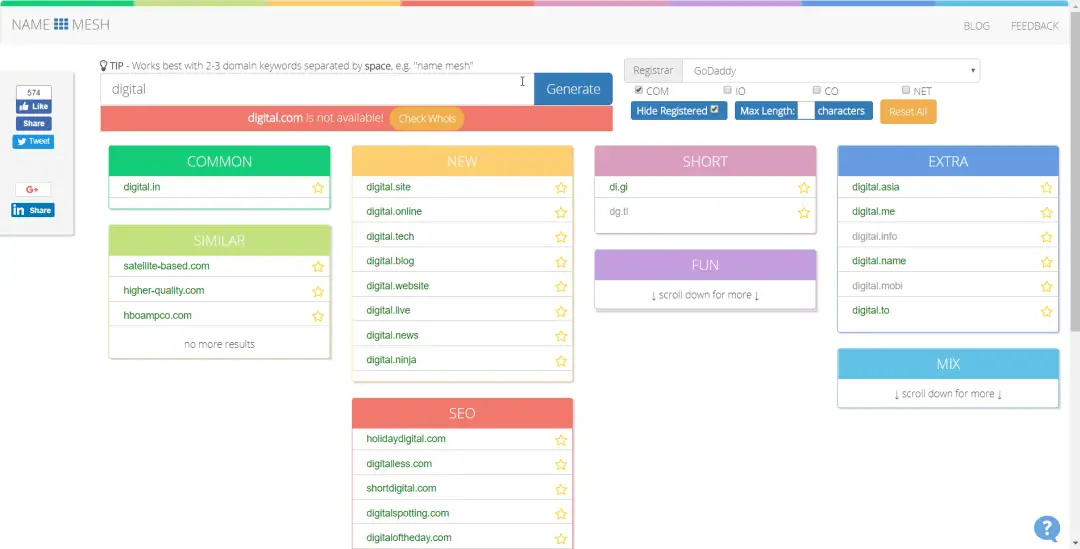
Check that you are not including any branded or copyrighted names in your domain choice.Use https://www.trademarkia.com to search. A common mistake is people using Facebook, Youtube or Amazon, Celebrity Names or Brand Names. Avoid this.
Search Google for your domain with and without spaces. We’ve learned this hard way in the past a few times. Between
adult sites showing up when we use LIVE in the domain and charity events, books for top authors and previous products we cannot outrank. Put the 2 minute in and do this search before moving forward.
Search Facebook using your chosen domain name without spaces looking for information that might put you off from purchasing that domain.
Use https://www.namecheckr.com to see if that name is available on various social media sites.
Facebook
YouTube
Twitter
Instagram
Pinterest

Above are the most important sites when it comes to branding your business and exposure. It can be difficult to get all as there are so many Fan Pages, Twiter accounts etc so at times you’ll need to adjust the name. Think wisely or even use your name again.
Visit https://godaddy.com and enter your domain name. I am using GoDaddy, you may use domain registrant of your choice like NameCheap.
Once you register your domain name,inside your GoDaddy dashboard click on Manage beside your domain name.
Under Manage DNS, You will see Nameservers, which you will need to change to the Nameservers provided by your hosting company.
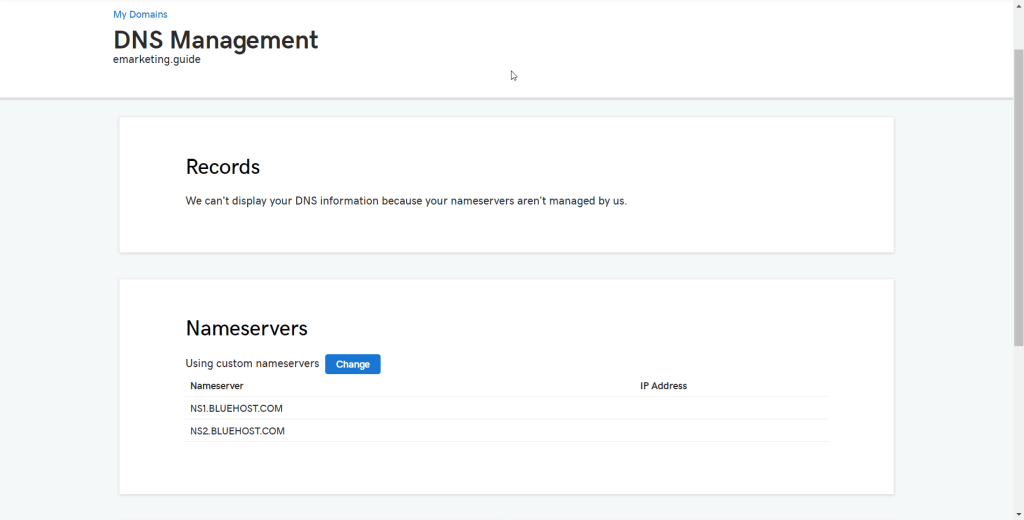
Signup for any of the hosting service of your choice, I use siteground, it is fast, secure and have outstanding support. Once you signup update the Nameserver 1 and nameserver 2 inside GoDaddy. You may need to wait 24 – 48 hours for the domain to update to the new nameservers.
